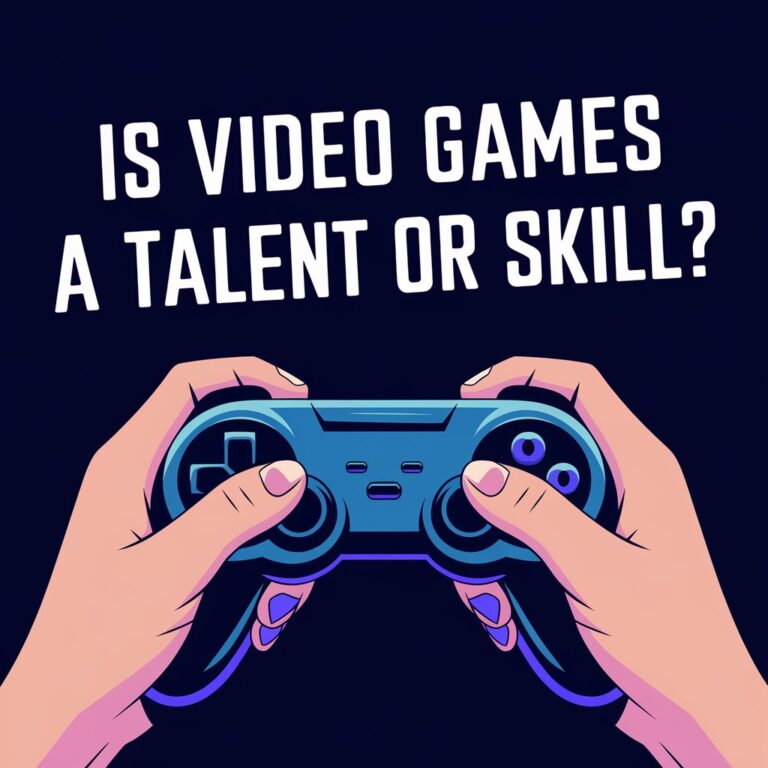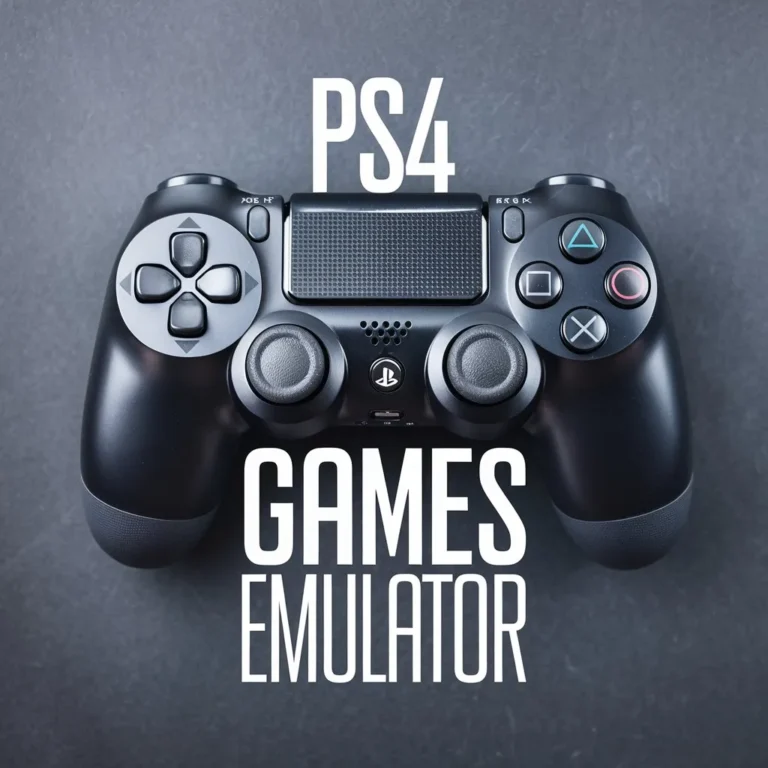When transitioning from one gaming platform to another, players often encounter differences in controller layouts. A common question among gamers is “What do I map Z to on PS4 controller?”. Unlike Nintendo controllers, where the Z button is explicitly available, the PlayStation 4 DualShock controller lacks a direct Z button. This article delves into how you can assign functions typically associated with a Z button to the PS4 controller, ensuring you get the best gaming experience from your gaming setup.
Understanding what and where to map Z on a PS4 controller largely depends on the type of game you’re playing. Since there is no default Z button on the DualShock, players often map Z-related actions to buttons like L1, L2, R1, or R2. These buttons are strategically placed for quick access and are highly versatile, making them ideal for remapping depending on your gaming needs.
Before diving into specific mappings, let’s take a closer look at how to remap controls on a PS4 controller, the best practices for different game genres, and frequently asked questions about remapping, advanced controllers, and customization options.
How to Map PS4 Controller Buttons
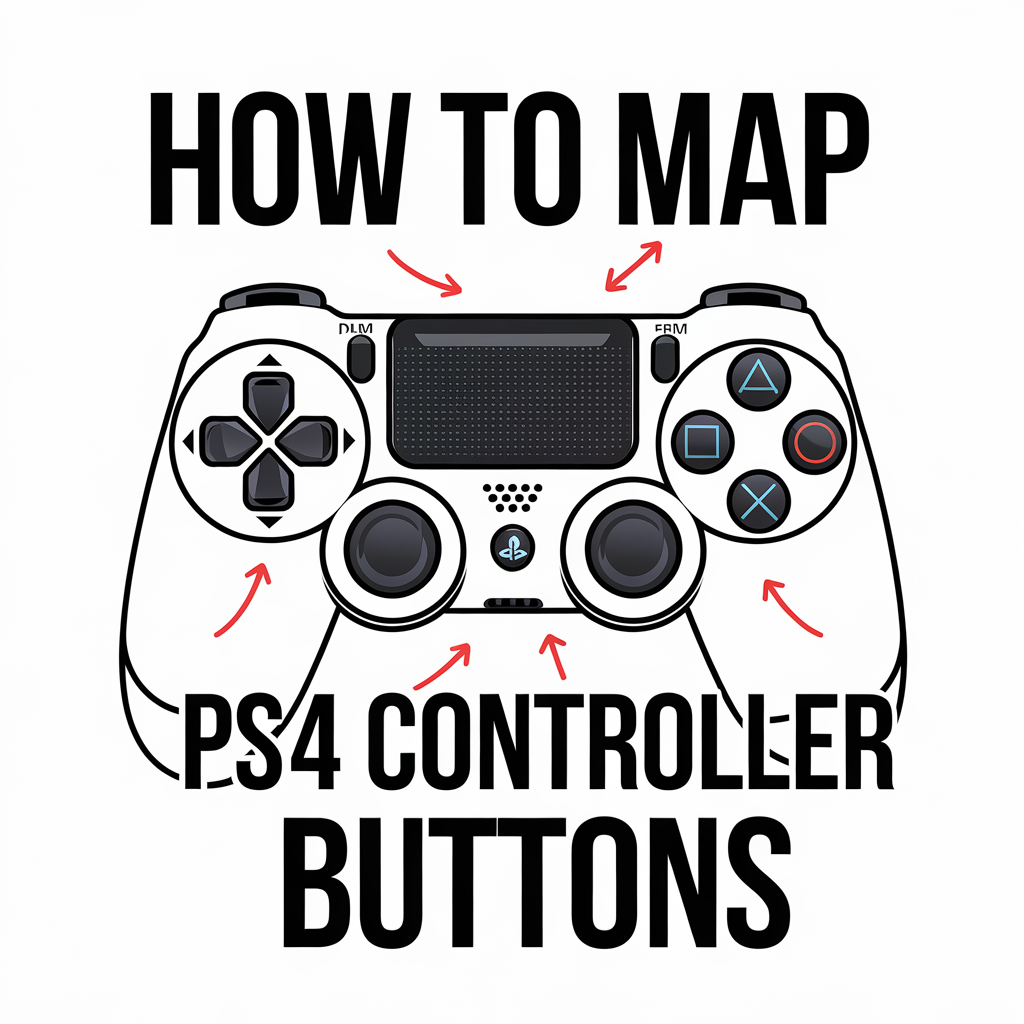
The PS4 offers native support for button remapping, making it easy to assign custom functions to any button on the DualShock controller. How to map PS4 controller? Follow these steps to start customizing your controls:
- From the PS4 home screen, navigate to Settings.
- Scroll down and select Accessibility.
- Choose Button Assignments and toggle the feature on.
- Click on Customize Button Assignments to begin remapping.
- Select the button you want to customize, then choose the button you wish to assign its functionality to.
- Confirm your changes and test them in your game.
This straightforward process allows you to reassign the Z function to any button that feels intuitive for your gameplay.
What Do I Map Z to on PS4 Controller for Different Games?
Mapping Z on a PS4 controller depends on the genre of the game and the actions you want to associate with it. Here are some recommendations based on popular game types:
Shooter Games
For shooter games, the Z button typically corresponds to aiming or firing. Assigning these actions to the trigger buttons (L2 and R2) provides a natural and ergonomic setup. L2 is ideal for aiming down sights, while R2 works perfectly for firing your weapon.
Racing Games
In racing games, Z often represents acceleration or braking. Mapping these functions to R2 and L2, respectively, mimics the feel of driving, where pressure-sensitive triggers can simulate real-world throttle and brake controls.
Role-Playing Games (RPGs)
For RPGs, Z button actions might include interacting with objects, using special abilities, or accessing menus. Assign these actions to L1, R1, or even face buttons like Circle or Triangle for quick access during gameplay.
Fighting Games
In fighting games, Z actions are usually tied to executing powerful moves or combos. Mapping these functions to Square, Triangle, or R1 ensures fast execution and an edge during intense battles.
Each game type offers unique challenges and requirements, so experimenting with different mappings is essential to find what works best for you.
Advanced Controllers for Mapping Z Functions
While the standard DualShock 4 controller offers excellent remapping capabilities, advanced controllers like SCUF, Hex Gaming, and Evil Controllers provide additional customization options. These controllers are designed for competitive players and allow even greater flexibility in assigning Z-related functions.
How Do I Remap My SCUF PS4 Controller?
SCUF controllers are a popular choice among competitive gamers due to their ergonomic paddles and remapping features. How do I remap my PS4 SCUF? Use the SCUF EMR (Electro-Magnetic Remapping) key to customize button functions:
- Place the EMR key on the back of the controller over the remap slot.
- Press and hold the paddle you want to remap and the target button simultaneously.
- Release both buttons to save the new configuration.
The EMR key provides a quick and efficient way to remap buttons without using software, making it a versatile tool for on-the-fly adjustments.
How to Remap Hex Gaming Controller PS4?
Hex Gaming controllers are another excellent option for customization. These controllers often include remap buttons on the back for easy access. To remap:
- Hold the remap button located on the back of the controller.
- While holding the remap button, press the target button you want to assign.
- Release both buttons to finalize the remap.
Hex Gaming controllers also offer additional features like trigger stops and customizable sticks, making them a great choice for players seeking precision and control.
What Is the EMR Key on a Controller?
The EMR key is a magnetic tool included with SCUF controllers that allows players to remap buttons without needing software. It’s a user-friendly way to quickly customize controls and adapt to different games or playstyles.
How to Remap Evil Controller PS4?
Evil Controllers provide extensive customization options, including remapping, trigger modifications, and rapid-fire functionality. To remap your Evil Controller:
- Use the included software or in-controller remap button to assign new functions.
- Save the configuration to your controller.
- Test the setup in your game to ensure it meets your needs.
Exploring Button Remapping for Enhanced Gameplay
Button remapping isn’t just about convenience; it’s about optimizing your controller to suit your gaming style. By assigning the Z function to a button that feels intuitive, you can improve reaction times and overall performance.
Customizing Deadzones on PS4 Controllers
Can you change deadzone on PS4? Yes, adjusting the deadzone can significantly enhance controller responsiveness. The deadzone is the area around the analog stick’s neutral position where input is not registered. To customize deadzones:
- Open the game’s settings menu.
- Locate the “Controller Deadzone” option.
- Adjust the slider to tighten or loosen the deadzone.
Reducing the deadzone can make movements more responsive, while increasing it can help stabilize input for precise aiming.
Mapping Z to Extremerate Buttons
Extremerate back button kits for PS4 controllers are an excellent solution for players seeking additional inputs. How to remap extremerate button? Install the kit and follow these steps:
- Hold the remap button located on the back of the controller.
- Press the target button you want to assign.
- Test the new configuration in your game.
Frequently Asked Questions
How to Remap PS4 Controls?
To remap PS4 games controls, navigate to Settings > Accessibility > Button Assignments and enable custom assignments. From there, you can assign any button to suit your needs.
How to Map PS4 Controller?
The PS4’s native button remapping allows you to map any button via the Accessibility settings. Advanced controllers like SCUF and Hex Gaming offer additional remapping options.
How Do I Remap My Aim Controller on PS4?
To remap your Aim Controller, use the in-game settings or the PS4’s remapping features to assign functions to buttons.
How to Remap Evil Controller PS4?
Use the software or onboard remapping tools included with your Evil Controller to assign custom functions.
Can a PS4 Controller Be Modded?
Yes, PS4 controllers can be modded to include features like back paddles, trigger stops, and custom LEDs. These modifications enhance both aesthetics and functionality.
How Do I Remap My Hex Gaming Controller PS4?
Use the remap button on the back of the Hex Gaming controller to assign functions to paddles or buttons.
How to Remap Extremerate Button?
Install the Extremerate back button kit and follow the included instructions to remap additional inputs.
Can You Change Deadzone on PS4?
Yes, deadzone settings can be adjusted in-game to improve input responsiveness and precision.
How Do I Remap My PS4 SCUF?
Use the EMR key to quickly and easily remap buttons on your SCUF controller.
What Is the EMR Key on a Controller?
The EMR key is a magnetic tool that allows for button remapping on SCUF controllers without software.
Can You Use SCUF on PS4?
Yes, SCUF controllers are compatible with the PS4 and offer extensive customization options.
How to Remap SCUF Instinct?
Use the remap button on the SCUF Instinct controller to assign functions to paddles or buttons.
What Do I Map Z to on PS4 Controller?
Mapping Z to the PS4 controller ultimately comes down to personal preference and the requirements of your game. Whether you assign Z to L2 for aiming, R2 for acceleration, or another button for special abilities, the goal is to enhance your gameplay experience. By understanding the PS4’s native remapping features and leveraging advanced controllers, you can create a setup that is both intuitive and competitive. So the next time you ask, “What do I map Z to on PS4 controller?”, remember these tips and customize your controller to dominate in any game.