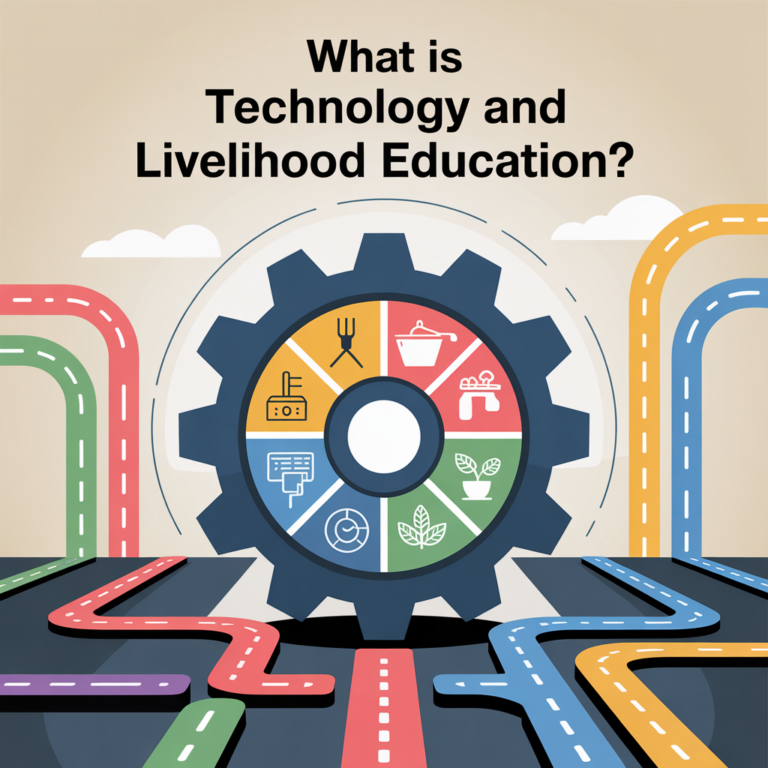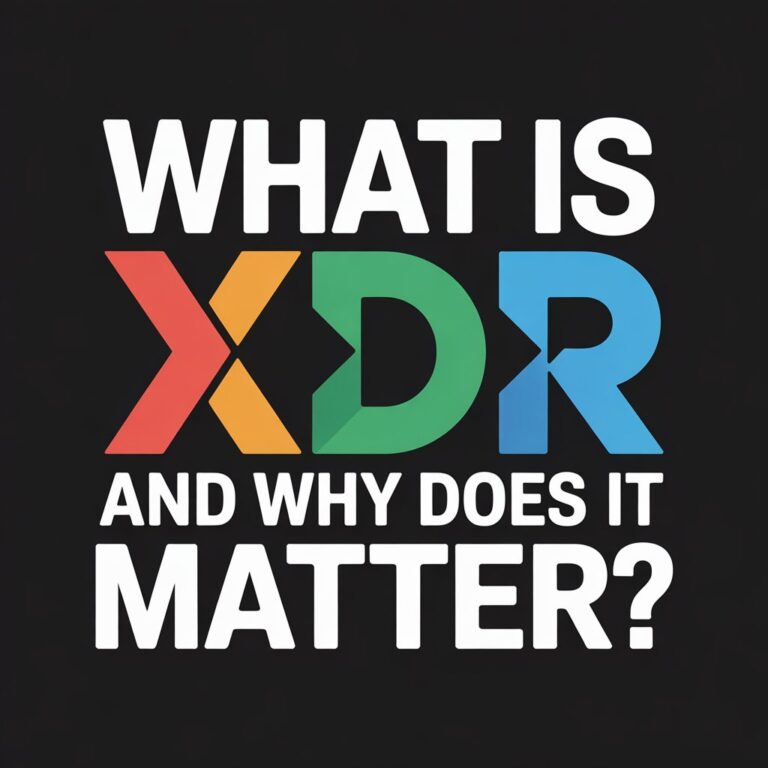Does iPhone charge faster on low power mode? This question has sparked curiosity among countless Apple users, especially those seeking ways to maximize their charging efficiency. With smartphones becoming an integral part of our daily lives, fast and reliable charging is no longer a luxury—it’s a necessity. Whether you’re rushing to a meeting, heading out for a night out, or simply forgot to plug in your phone overnight, every minute counts when it comes to powering up your device.
In this comprehensive article, we will delve into whether enabling Low Power Mode actually speeds up your iPhone’s charging process. We’ll look at how iPhone battery management works, what Low Power Mode does behind the scenes, and how it compares to other methods like charging with the device turned off. We’ll also explore some common misconceptions, answer frequently asked questions, and provide tips on how to ensure your iPhone charges in the fastest way possible.
Understanding iPhone Charging Basics
Before we dive into the impact of Low Power Mode, it’s important to understand how iPhones charge. When you connect your iPhone to a power source, the battery goes through several stages:
- Trickle Charging (0%–20%): The phone charges cautiously to protect the battery.
- Fast Charging Phase (20%–80%): The battery accepts the highest amount of current, charging significantly faster.
- Tapering Phase (80%–100%): Charging slows down to prevent overcharging and maintain battery health.
Several factors influence the speed at which your iPhone charges, including the wattage of your charger, whether you’re using your phone while charging, and background activity like app refreshes, location services, and push notifications.
What Exactly Is Low Power Mode?
Low Power Mode is a battery-saving feature introduced by Apple in iOS 9. When activated, it reduces the power consumption of your device by limiting or turning off certain features. These include:
- Background app refresh
- Automatic downloads
- Visual effects and motion
- iCloud sync
- Mail fetch
- Auto-lock timer shortened to 30 seconds
The goal of Low Power Mode is to stretch battery life when you’re running low, but many users have begun to wonder: could these power-saving tactics also speed up the charging process?
Midway Insight: Does iPhone Charge Faster on Low Power Mode?
Does iPhone charge faster on low power mode? The short answer is: yes, but marginally—and only under certain conditions.
When Low Power Mode is on, your iPhone minimizes battery-draining activities, which means more of the incoming energy goes directly to charging the battery rather than powering processes in the background. This can lead to a slight improvement in charging time, especially in the fast-charging phase.
However, the difference isn’t as dramatic as switching to Airplane Mode or turning the phone off entirely. In controlled tests, the charging speed with Low Power Mode enabled was only 3–5% faster than without it. While it’s not a game-changer, it could still save a few minutes when you’re in a rush.
Do iPhones Charge Faster on Low Power Mode: A Closer Look
To answer this frequently asked question—do iPhones charge faster on low power mode—let’s examine how the background activity is managed. When your iPhone is active, many processes continue even while charging: syncing data, refreshing social media apps, checking for emails, etc. Low Power Mode reduces this workload, enabling the charging system to perform more efficiently.
It’s not just about limiting visual effects. It’s about focusing the phone’s resources toward a single goal—charging. In that sense, yes, iPhones can charge a bit faster when Low Power Mode is turned on, because less energy is being used for other operations.
Does Low Power Mode Charge Slower? The Myth Debunked
A surprising number of users wonder, does low power mode charge slower? At first glance, it might seem logical—after all, Low Power Mode is designed to conserve power, not enhance performance. However, that’s a misunderstanding.
Low Power Mode doesn’t throttle the battery’s ability to absorb energy. Instead, it restricts background functions to increase battery efficiency. That means the energy entering the phone is utilized more effectively for charging rather than being siphoned off for processes like Siri suggestions, background app refresh, or high-refresh rate animations.
So no, it doesn’t charge slower. If anything, it helps the phone charge slightly faster—though again, the difference isn’t vast.
Does iPhone Charge Faster When Off?
Now let’s explore another strategy: powering off your iPhone completely. Does iPhone charge faster when off? Absolutely.
When your iPhone is turned off, it’s at its most efficient charging state. With no background processes, screen usage, or connectivity draining power, the battery can receive and store energy at an optimal rate. This can speed up the charging process by 10–15% compared to charging with the phone on, depending on your usage patterns and device condition.
So, if you’re really in a hurry, powering off your iPhone is the best way to reduce charging time.
The Role of Low Power Mode While Charging
Using low power mode while charging is especially beneficial if you need to use your phone during the process. Since the feature reduces resource consumption, it helps prevent the phone from heating up—an issue that can significantly slow down charging or even cause the battery to pause charging until it cools down.
In fact, heat management is crucial. When iPhones get too warm during charging—often due to gaming, GPS usage, or heavy app activity—they will throttle the charge speed to preserve battery health. Low Power Mode helps mitigate this by limiting those high-energy processes.
Does Your Phone Charge Faster on Low Power Mode: User Experiences
User experiences across online forums and YouTube technology reviews often show mixed feelings. Some users swear that does your phone charge faster on low power mode is a clear yes, citing noticeable improvements, while others see little to no difference.
Much of this variance depends on what you’re doing with your phone while charging. If you’re browsing Instagram, streaming Netflix, and responding to texts simultaneously, the impact of Low Power Mode will be more significant than if your phone is idle.
In general, it’s safe to say that enabling Low Power Mode while charging results in slight improvements—particularly if you’re actively using your device at the same time.
Other Ways to Speed Up Charging
If you want to optimize your iPhone’s charging time, here are some expert-approved strategies:
- Use a higher wattage charger: Apple’s 20W USB-C adapter charges much faster than the traditional 5W charger.
- Avoid wireless charging: Wired charging is more efficient and faster.
- Turn off location services and background refresh manually if you don’t want to use Low Power Mode.
- Close unused apps to reduce CPU usage.
- Charge in Airplane Mode to temporarily disable all wireless communications.
You can even combine Low Power Mode with these strategies to maximize speed without turning the device off.
When to Avoid Low Power Mode While Charging
There’s little risk to using Low Power Mode while charging, but it’s worth noting that it disables some features that users may rely on, like real-time app updates or Siri voice detection.
Additionally, Low Power Mode switches off automatically once your phone reaches 80%. If you want to continue limiting background activity, you’ll need to re-enable it manually or adjust your habits accordingly.
Common Misconceptions and Clarifications
Let’s address some common myths:
- Myth: Low Power Mode reduces charge speed – False. It improves efficiency.
- Myth: Only Apple chargers support fast charging – False. Third-party certified chargers (MFi) can also support fast charging.
- Myth: Charging to 100% damages the battery – Not entirely true. While frequent 0%–100% cycles wear out the battery faster, occasional full charges are fine.
When Fast Charging Becomes a Repair Issue
Sometimes, your iPhone may not charge efficiently, regardless of the mode or charger. If you notice drastically slower charge speeds or your battery percentage fluctuates unexpectedly, it could be time for a check-up.
This is where professional help becomes invaluable. Trusted providers like Iphone Repair Services in Weston, FL can diagnose battery health, replace malfunctioning charging ports, or recommend the right chargers to improve performance.
Hardware issues like worn-out batteries or faulty charging ICs can’t be fixed by software tweaks alone. Regular maintenance, including battery replacements every 2–3 years, ensures your iPhone stays fast and reliable.
Should You Always Use Low Power Mode While Charging?
Using Low Power Mode while charging isn’t harmful, and in many situations, it’s helpful. However, it’s not necessary all the time. The slight boost in speed is helpful in a pinch but not vital for everyday use—especially if you’re using a fast charger or your iPhone is idle.
Still, enabling it is a practical habit, especially if you’re multitasking or if your iPhone tends to overheat during charge cycles. Just remember to disable it if you need full performance for apps or services that rely on constant updates.
Conclusion: So, Does iPhone Charge Faster on Low Power Mode?
To circle back to our original question—does iPhone charge faster on low power mode—the final answer is: Yes, but with limitations.
Low Power Mode helps conserve energy and reduce background consumption, which can lead to a marginally faster charge. While it’s not a replacement for turning your phone off or using a high-wattage charger, it’s a smart move when you’re using your phone while it charges.
Whether you’re prepping for a flight, rushing to an event, or simply forgot to plug in your device overnight, enabling Low Power Mode can give you that extra boost of efficiency. It won’t cut your charge time in half, but every minute counts—and sometimes, that’s all the edge you need.
Does iPhone charge faster on low power mode? In the fast-paced world of smartphones, the answer is yes—when used wisely and combined with other charging best practices.
FAQs
Does Low Power Mode affect battery health over time?
No, Low Power Mode is a safe feature built by Apple to extend battery life when needed. It doesn’t harm your battery health and can actually reduce strain by limiting energy-intensive background processes.
Is Low Power Mode the same as Battery Saver on Android?
They serve a similar purpose, but they are not identical. Low Power Mode on iPhone focuses on reducing background tasks and performance, while Android’s Battery Saver may offer more customization depending on the manufacturer.
Does iPhone charge slower if I’m using it while charging?
Yes, using your iPhone while it’s charging—especially for resource-heavy tasks like gaming or video streaming—can slow down the charging process significantly.
Will my iPhone stay in Low Power Mode after it’s fully charged?
No. Low Power Mode automatically turns off once your iPhone reaches 80% battery unless you manually re-enable it afterward.
What’s the fastest way to charge an iPhone?
The fastest way is to use a 20W+ USB-C charger with an Apple-certified cable while keeping the phone off or in Airplane Mode. Keeping background activity low also helps.
Can I leave my iPhone in Low Power Mode all the time?
Yes, you can manually enable Low Power Mode even when your battery is full. While it reduces some functionality, it’s safe to use long-term if you prefer better battery efficiency.
Does wireless charging work better with Low Power Mode?
Not necessarily. Wireless charging is generally slower than wired charging, and while Low Power Mode helps reduce background drain, the difference is minimal for wireless charging.
How do I know if Low Power Mode is on?
You’ll see a yellow battery icon in the top-right corner of your screen, and a notification will appear when it’s first activated or auto-deactivated at 80%.
Can I charge my iPhone faster with a MacBook charger?
Yes, most modern MacBook chargers (especially 30W and 60W) support fast charging for iPhones when paired with a USB-C to Lightning cable.
Should I use Low Power Mode before or after plugging in my charger?
You can enable it either before or after—it doesn’t make a difference in function. The key is to keep it active during the charging process to benefit from its efficiency.