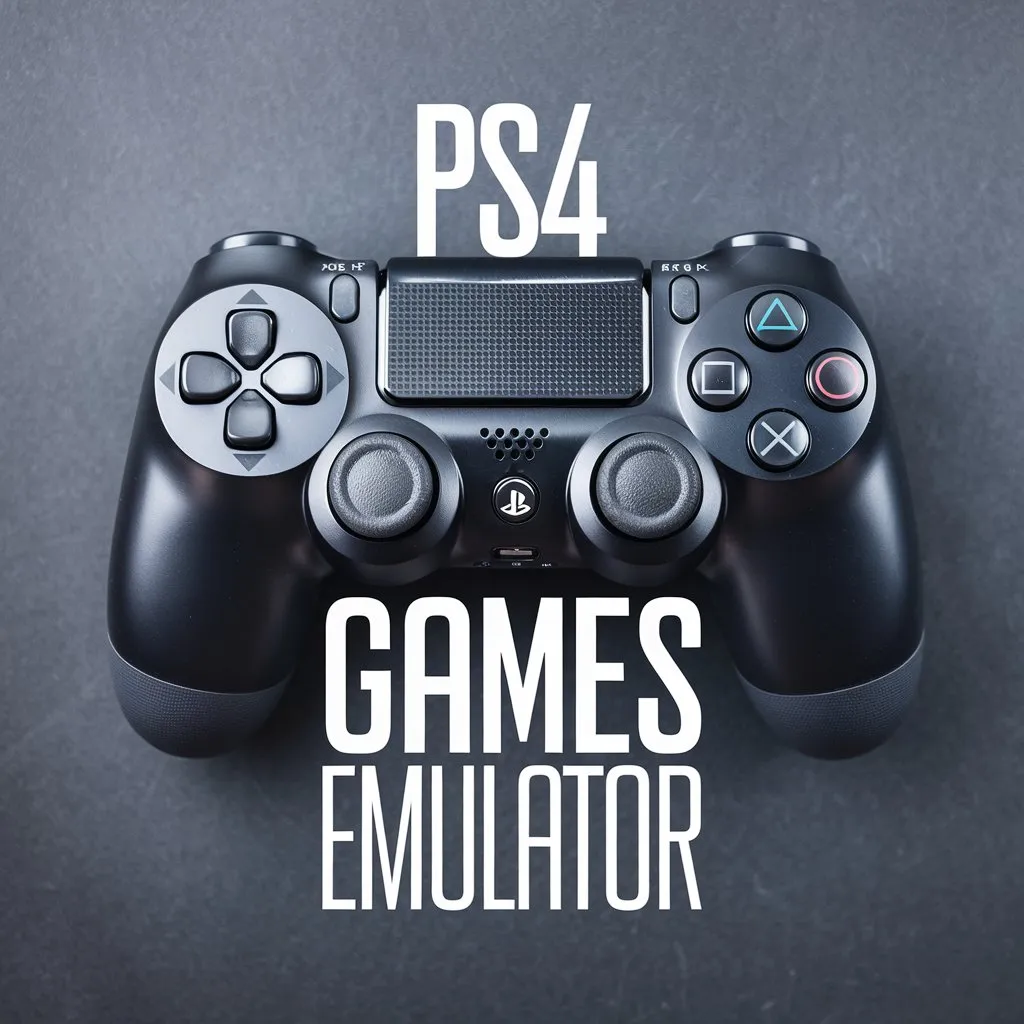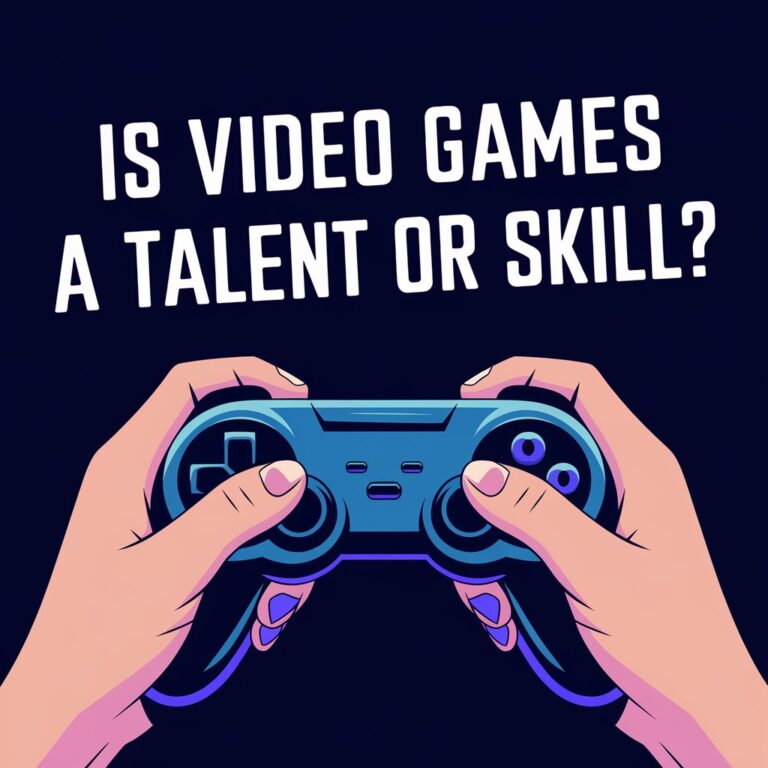The PlayStation 4 (PS4) has been a dominant force in the gaming world, offering a wide array of titles that have captivated players globally. With the advent of modern technology, many gamers are now seeking to play their favorite PS4 games using emulators, providing greater flexibility and accessibility. In this article, we will delve into the best PS4 games for emulator, exploring the potential these games offer when played on a high-end PC through emulation software.
We’ll not only discuss which games perform best but also highlight the technical requirements, the benefits of using emulators, and considerations you should keep in mind. By the end of this guide, you’ll have a complete understanding of the landscape of PS4 emulation and how to enhance your gaming experience.
What is a PS4 Emulator?
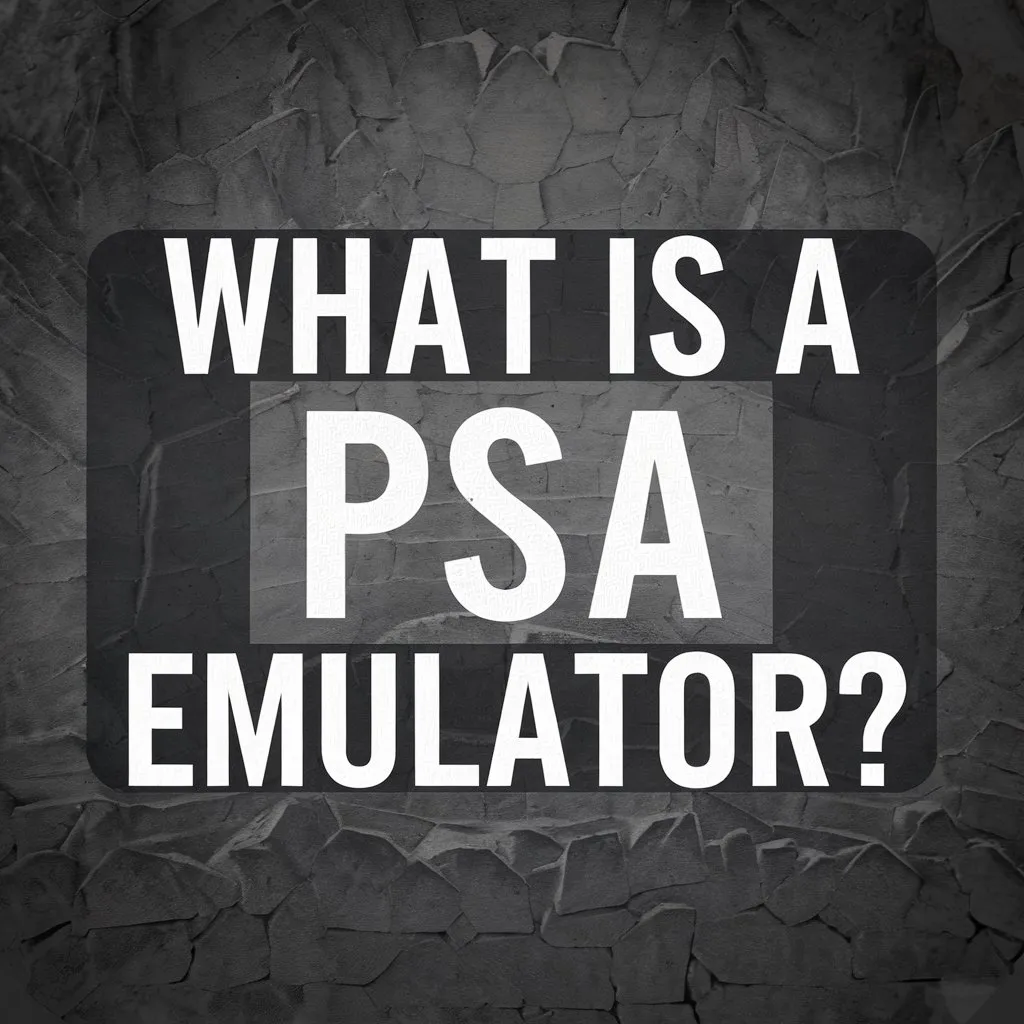
Before jumping into the list of PS4 games for emulator, it’s important to understand what a PS4 emulator is. Emulators are software applications that allow you to play console games on a PC or other device, replicating the console’s hardware and software environment. They mimic the architecture of the original console, allowing you to experience PS4 games without actually owning the console itself.
While PS4 emulators are still in their infancy compared to older console emulators (like for the PlayStation 2 or Nintendo systems), a few strong contenders have emerged, offering a decent selection of compatible games. However, it is important to note that emulators are resource-heavy programs, and to achieve good performance, you’ll need a high-end PC.
Benefits of Using a PS4 Emulator
- Cost savings: Instead of buying a PS4 console and the games, you can run the games directly on your PC.
- Enhanced graphics: Emulators often allow you to upscale the resolution, making even older PS4 titles look better than they would on native hardware.
- Convenience: Play your favorite PS4 games on your preferred device, whether it’s a laptop, desktop, or even a more powerful tablet.
- Access to mods: On some platforms, you can modify the games, allowing for more personalized experiences.
A Note on Legal Considerations
It’s essential to emphasize that emulating PS4 games can raise legal and ethical issues. To stay within legal boundaries, you should only emulate games you legally own. Downloading pirated game files or ROMs without owning the original game is against the law and can result in legal consequences.
Best PS4 Games for Emulator
Now that you understand what a PS4 emulator is and its benefits, let’s explore the best PS4 games for emulator. These titles are known to run well on emulation software, providing smooth gameplay and a great overall experience.
1. Bloodborne
First up on the list of best PS4 games for emulator is Bloodborne, an action RPG from FromSoftware. Known for its challenging combat and gothic horror atmosphere, Bloodborne is a must-play for fans of dark, atmospheric worlds. The combat is fast-paced and brutal, and the intricate level design keeps players engaged from start to finish.
- Why it’s great on an emulator: Despite its complex graphics and gameplay mechanics, Bloodborne runs well on most high-end PCs using emulators, allowing players to experience this intense game in all its glory. Plus, if you love upscaling and visual mods, Bloodborne looks even more stunning with these tweaks.
2. God of War
The reboot of the God of War series took the gaming world by storm, presenting a more mature and emotionally charged narrative while maintaining the brutal combat that the series is known for. Kratos embarks on a journey with his son Atreus, tackling Norse gods and mythological creatures.
- Why it’s great on an emulator: The detailed visuals and dynamic environments shine when upscaled on a powerful emulator. The combat remains smooth, and many gamers have reported excellent performance when running this title on emulators, making it one of the best PS4 games to emulate.
3. The Last of Us Part II
The Last of Us Part II is one of the most critically acclaimed games of the PS4 era. With its emotionally gripping story, intense stealth combat, and breathtaking visuals, it’s no wonder players are eager to experience it on different platforms.
- Why it’s great on an emulator: When played on an emulator, the game can achieve a higher frame rate and improved graphics, enhancing the cinematic experience. However, due to its complex AI and detailed world, you’ll need a high-end PC to avoid performance issues.
4. Horizon Zero Dawn
Guerrilla Games’ Horizon Zero Dawn features one of the most immersive open worlds available on the PS4. Set in a post-apocalyptic world where robotic creatures roam the landscape, players follow the story of Aloy as she uncovers the secrets of her world and her past.
- Why it’s great on an emulator: The emulator’s ability to boost graphics can make the world of Horizon Zero Dawn look even more vibrant and lifelike. Fans of open-world exploration and breathtaking scenery will appreciate how well this game runs on an emulator, with few issues related to frame rate drops or stuttering.
5. Spider-Man
Insomniac Games’ Spider-Man is one of the most beloved superhero games ever made, thanks to its engaging combat, exciting web-swinging mechanics, and well-written story. You take on the role of Peter Parker, battling villains and saving New York City from impending threats.
- Why it’s great on an emulator: Spider-Man runs smoothly on powerful emulators and allows players to relive their superhero fantasies with improved frame rates and resolutions. The cityscapes look stunning when upscaled, making it a visually rewarding experience for gamers.
6. Ghost of Tsushima
Sucker Punch Productions’ Ghost of Tsushima is a visually stunning game set in feudal Japan. As samurai Jin Sakai, players take on a Mongol invasion, balancing stealth, sword combat, and exploration.
- Why it’s great on an emulator: The game’s art direction, with its sweeping landscapes and intricate details, looks incredible when enhanced on an emulator. With the right setup, Ghost of Tsushima plays smoothly and is one of the most recommended PS4 games for emulator enthusiasts.
7. Uncharted 4: A Thief’s End
The Uncharted series has long been a fan favorite, and the fourth entry, A Thief’s End, provides a satisfying conclusion to Nathan Drake’s story. With cinematic storytelling, treasure hunting, and action-packed sequences, Uncharted 4 remains a must-play.
- Why it’s great on an emulator: The game’s beautiful locations and heart-pounding action sequences are enhanced on an emulator, giving players a chance to experience the game with improved visual fidelity and smoother gameplay.
Choosing the Right PS4 Emulator
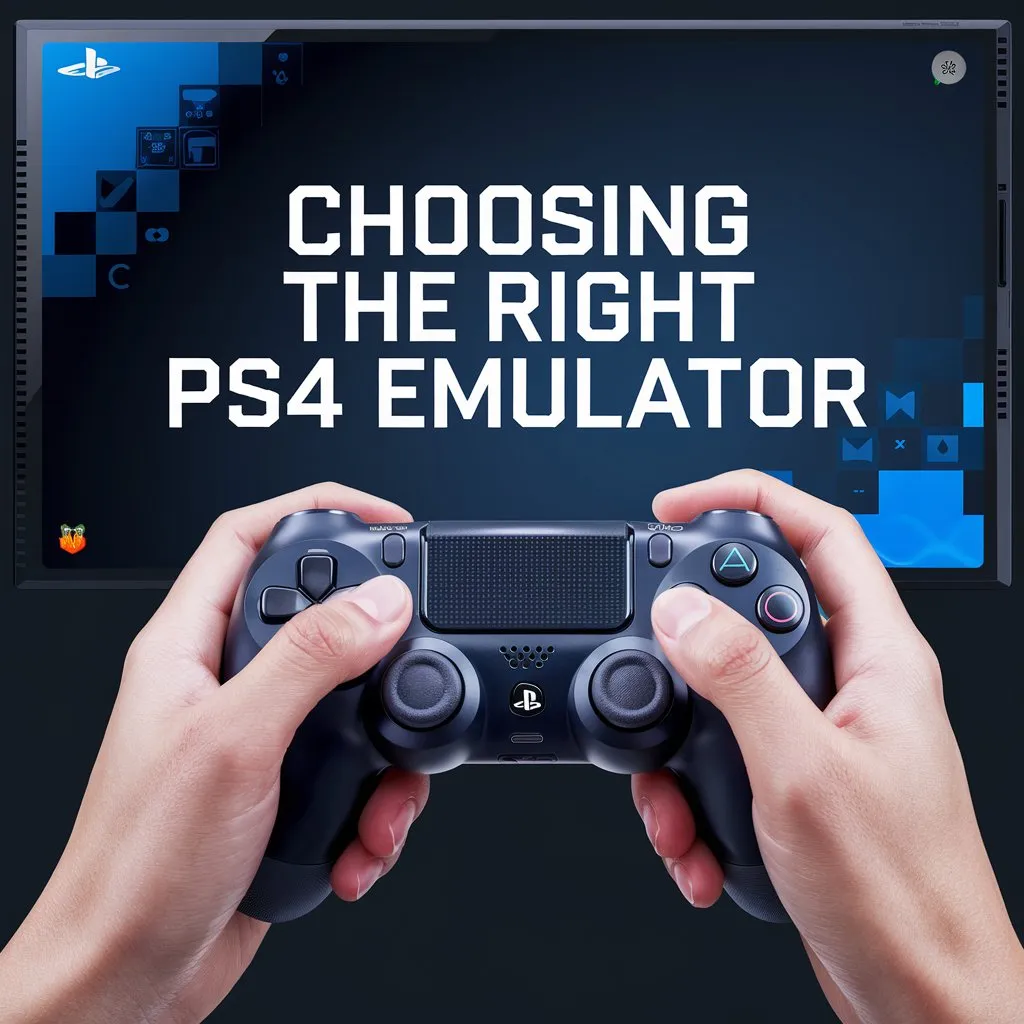
Not all PS4 emulators are created equal. When choosing the right emulator for your gaming experience, consider factors such as compatibility, stability, and performance. Here are some of the most popular PS4 emulators currently available:
1. Orbital
Orbital is a low-level PS4 emulator that focuses on replicating the console’s hardware and software environment. It’s still in development and requires a very powerful system, but it’s one of the more promising PS4 emulators available.
2. GPCS4
GPCS4 is another PS4 emulator in development, capable of running some commercial games. It’s still experimental, but it has been making progress in terms of compatibility and performance.
3. PCSX4
PCSX4 is an open-source emulator that claims to support PS4 games on Windows and macOS platforms. While it has generated some buzz, its performance may vary based on the game and system specs.
4. KyTy
KyTy is a newer PS4 emulator that is steadily gaining attention due to its increasing compatibility with a wider range of games. Though still in its early stages, KyTy offers hope for future PS4 emulation projects.
System Requirements for PS4 Emulation
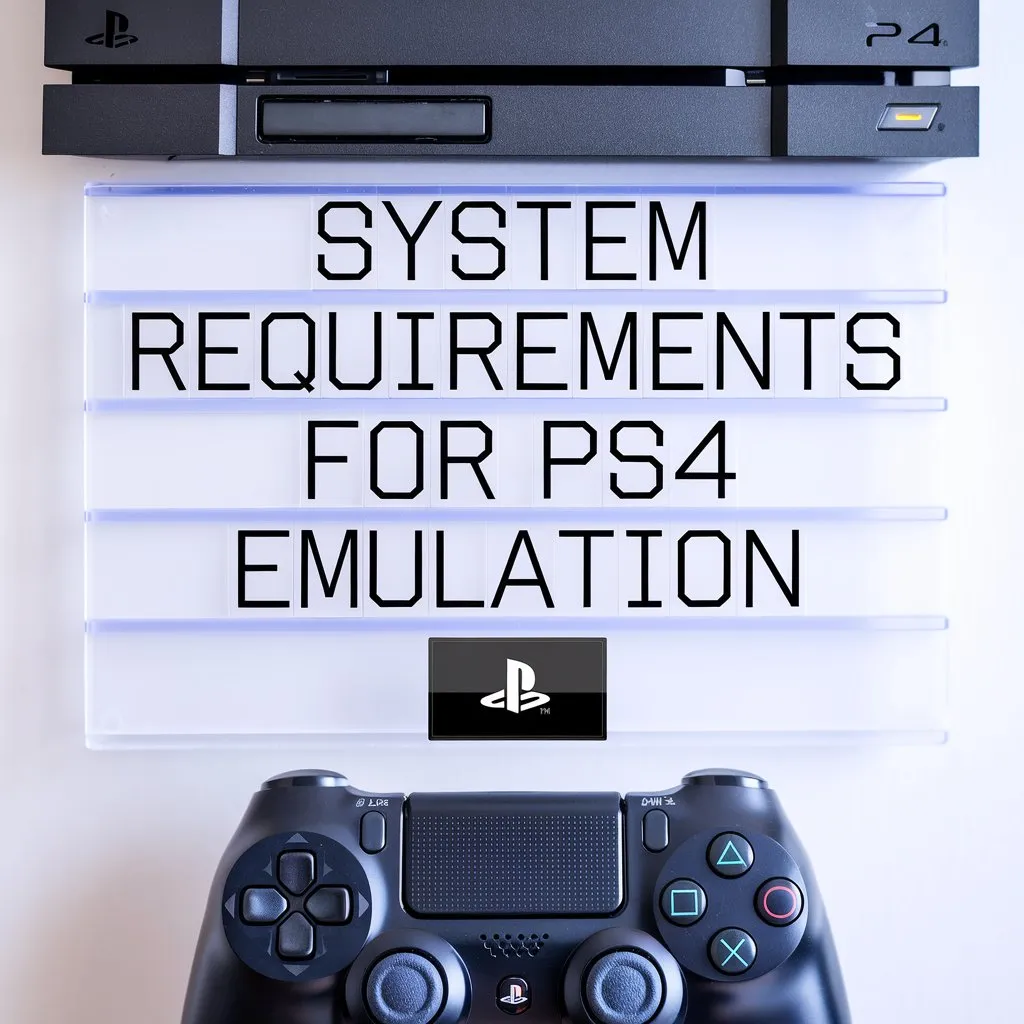
To run PS4 games on an emulator, your PC must meet or exceed certain hardware requirements. Because PS4 emulators are still in early development, they are resource-intensive, and achieving smooth performance requires a powerful system. Here are the general specifications needed for a satisfactory emulation experience:
Minimum System Requirements:
- Processor: 8-core CPU (Intel Core i7-8700K or AMD Ryzen 7 3700X)
- Graphics Card: NVIDIA GTX 1080 or equivalent
- https://hustlersinsiders.com/is-unified-memory-the-same-as-ram/: 16 GB DDR4
- Storage: SSD with sufficient space for game files (500 GB+)
- Operating System: Windows 10, Linux, or macOS (depending on the emulator)
Recommended System Requirements:
- Processor: 12-core CPU (Intel Core i9 or AMD Ryzen 9)
- Graphics Card: NVIDIA RTX 3080 or AMD equivalent
- RAM: 32 GB DDR4
- Storage: 1 TB NVMe SSD
- Operating System: Latest version of Windows or Linux with optimized drivers
Troubleshooting Common Issues with PS4 Emulators
Even with the best setup, you might encounter some problems when running PS4 games on an emulator. Here are common issues and possible solutions:
1. Slow Performance or Lag
- Solution: Ensure that your PC meets or exceeds the emulator’s recommended specifications. Close any background processes and ensure your GPU drivers are up-to-date.
2. Crashes During Gameplay
- Solution: This could be due to an incompatible game. Check the emulator’s compatibility list, and make sure you’re running the latest version of the emulator.
3. Audio Issues
- Solution: Try adjusting the audio settings in the emulator or lowering the game’s resolution to improve performance and reduce sound glitches.
Conclusion: Maximizing Your Experience with the Best PS4 Games for Emulator
Playing PS4 games for emulator opens up a world of possibilities, allowing you to relive your favorite PS4 moments with enhanced graphics and performance on a different platform. From titles like Bloodborne and God of War to Ghost of Tsushima and Spider-Man, there are countless games that offer a smooth and thrilling experience when emulated correctly.
As the technology for PS4 emulation continues to improve, the gaming community will likely see even more titles supported, and the performance of existing ones will only get better. Just remember to stay on the right side of the law, and only emulate games you already own!
Emulators provide a new way to enjoy the most celebrated titles, making it easier than ever to revisit the best PS4 games for emulator.
FAQs
1. How does a PS4 emulator work?
A PS4 emulator mimics the hardware and software environment of a PlayStation 4 console, allowing users to play PS4 games on a PC or other non-console platforms. It replicates the console’s architecture so that games can run as if they were being played on a PS4.
2. Is using a PS4 emulator legal?
Using a PS4 emulator is legal as long as you are emulating games that you legally own. Downloading or using pirated copies of games without owning the original is illegal and can lead to legal consequences.
3. What are the best PS4 emulators available?
Some of the most promising PS4 emulators include Orbital, PCSX4, GPCS4, and KyTy. These emulators are still in development and vary in terms of compatibility, performance, and system requirements.
4. What system requirements are needed to run a PS4 emulator?
A high-end PC is required to run a PS4 emulator effectively. The minimum recommended specs include an 8-core processor, at least 16GB of RAM, a high-end graphics card (like the NVIDIA GTX 1080), and a solid-state drive (SSD) for fast loading times.
5. Can I run PS4 games on any PC using an emulator?
No, you need a powerful PC with high-end specifications to run PS4 games smoothly on an emulator. Low-end PCs might struggle to handle the demands of PS4 emulation, resulting in lag, crashes, and poor performance.
6. Which PS4 games run well on emulators?
Some of the best PS4 games for emulator include Bloodborne, God of War (2018), The Last of Us Part II, Horizon Zero Dawn, Spider-Man (2018), and Ghost of Tsushima. These games tend to run well with the right hardware and emulator settings.
7. Can I enhance the graphics of PS4 games using an emulator?
Yes, one of the benefits of using a PS4 emulator is the ability to enhance graphics. Many emulators allow you to upscale the resolution, improve texture quality, and even apply visual mods to make games look better than they do on the original console.
8. Do PS4 emulators support game mods?
Yes, some PS4 emulators support modding, allowing players to customize or alter the game experience. This can include adding new content, enhancing visuals, or changing gameplay mechanics, depending on the game and emulator.
9. How can I avoid performance issues while using a PS4 emulator?
To avoid performance issues, ensure that your PC meets or exceeds the recommended system requirements, update your emulator and graphics drivers regularly, and optimize your in-game settings for the best possible performance.
10. Can I use a controller while playing PS4 games on an emulator?
Yes, most PS4 emulators support the use of controllers. You can connect a PS4 DualShock controller or another compatible gamepad to your PC for a more authentic gaming experience.
11. Are all PS4 games compatible with emulators?
Not all PS4 games are compatible with emulators. Compatibility varies based on the emulator and the game itself. Emulators are still being developed, and many games may not run smoothly or may not be supported at all.
12. Can I transfer my save data from a PS4 console to a PS4 emulator?
In some cases, you can transfer your save data from a PS4 console to an emulator. This process involves copying the save files from your PS4 and converting them to a format that the emulator can read. However, this may not be supported by all emulators.
13. Do I need the original PS4 discs to use a PS4 emulator?
No, you don’t need the original PS4 discs. However, you do need access to the game files, which can be legally dumped from a PS4 console if you own the game. Using pirated game files is illegal and should be avoided.
14. Can I play online multiplayer games through a PS4 emulator?
No, most PS4 emulators do not support online multiplayer gaming. Emulators generally focus on single-player gameplay due to the complexity of emulating online services like PlayStation Network (PSN).
15. Are PS4 emulators still under development?
Yes, PS4 emulators are still in development. While some progress has been made, especially with certain titles, they are far from perfect. As emulators evolve, more games will become playable, and performance will improve over time.