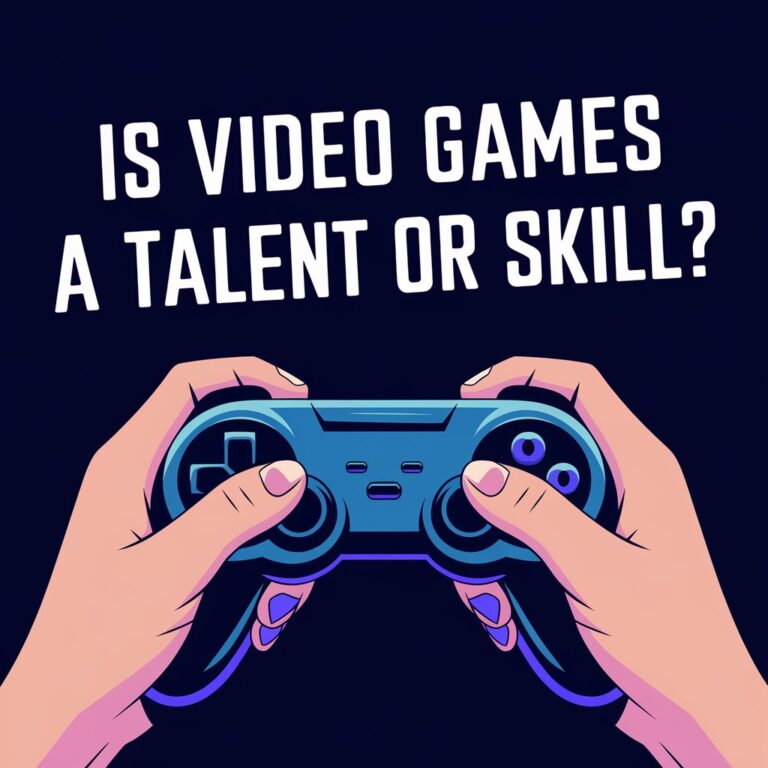In today’s gaming world, online platforms like Xbox Live allow players to connect with people across the globe. While these connections can enhance the gaming experience, they also bring forth a myriad of technical issues and concerns regarding privacy. One such issue is understanding and managing IP addresses when playing games online. Xbox Resolver IP is a tool that comes up in discussions for tracking or finding the IP addresses of players on Xbox Live. This guide will dive deep into how Xbox Resolver works, the ethics around it, how you can protect yourself, and more. Let’s explore everything there is to know about this tool.
What is Xbox Resolver?

Xbox Resolver is a tool designed to fetch or “resolve” the IP address of another player in an Xbox Live game or party session. It functions by pulling data packets from online gaming interactions and identifying the IP addresses associated with players. In essence, it maps out the connection between the Xbox Gamertag and the IP address of a user, allowing individuals to identify who they are playing with or against.
The process of finding an IP address using Xbox Resolver IP usually involves packet sniffing—capturing the data exchanged between players. This method has raised many questions about the tool’s legality and ethics.
How Does Xbox Resolver Work?
Xbox Resolver works by sniffing and analyzing the data flow during online gaming. Here’s a breakdown of how it functions:
- Packet Sniffing: Packet sniffing involves monitoring network traffic. Every time you connect to a multiplayer game or Xbox party, your Xbox sends and receives data to and from a server, and this data can be analyzed to trace the IP addresses of connected users.
- Gamertag to IP Address Matching: Xbox Resolver matches the Xbox Gamertag (the username used by players) with the associated IP address using network monitoring tools.
- Network Communication: When a connection is made between players, Xbox Resolver captures the network packets exchanged during the session and maps them to a player’s IP address.
Is Xbox Resolver Legal?
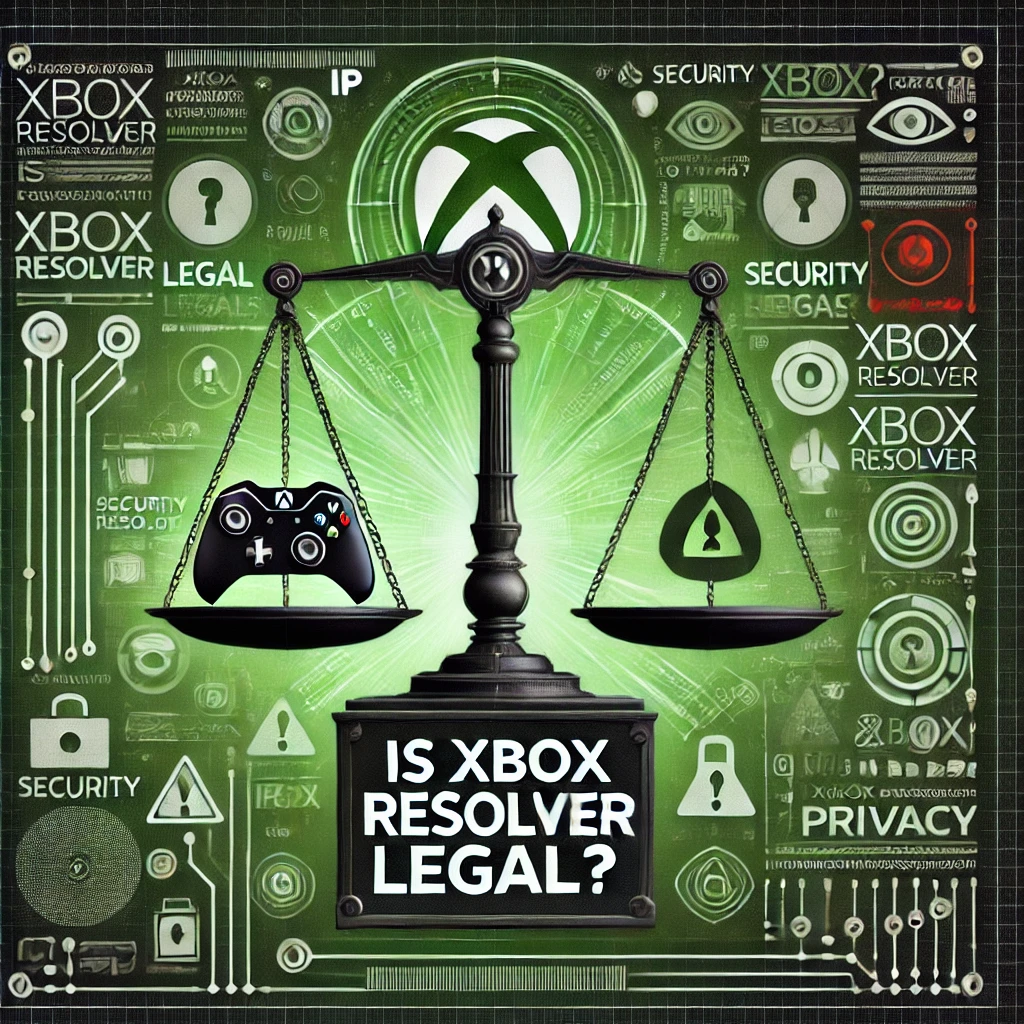
The legal implications of using Xbox Resolver IP vary depending on the context of its use. While it’s not illegal to know someone’s IP address, using tools to extract or exploit this information for malicious purposes, such as launching DDoS attacks or violating someone’s privacy, is unlawful.
It’s essential to consider the ethical implications of using this tool. Finding someone’s IP address without their consent may lead to harmful activities. Be mindful of the purpose behind using Xbox Resolver and ensure it’s done in good faith, such as for technical or troubleshooting reasons.
How to Use Xbox Resolver to Find an IP Address
Now that we’ve covered the basics of what Xbox Resolver is, let’s walk through how to use it to find an IP address:
Step 1: Get the Right Tools
To effectively use Xbox Resolver, you’ll need to gather a few tools to facilitate the process.
- Xbox Resolver Software: Download a reliable Xbox Resolver tool from a trustworthy source. Ensure that the tool is up-to-date and malware-free.
- Network Monitoring Software (Optional): Tools like Wireshark or Lanc Remastered allow you to monitor network traffic, although Xbox Resolver does this automatically.
- An Xbox Gamertag: You’ll need the Gamertag of the person whose IP address you want to resolve.
Step 2: Launch the Xbox Resolver Tool
Once you’ve downloaded the software, launch it on your computer. Many Xbox Resolver tools come with a simple user interface, making them easy to navigate, even for beginners.
Step 3: Input the Gamertag
Enter the Xbox Gamertag of the user you want to trace in the appropriate field of the Xbox Resolver tool. This is typically done through the user interface of the software.
Step 4: Start the Resolving Process
Click on the “Resolve” button, and the tool will begin searching for the IP address associated with the provided Gamertag. This can take a few seconds to a few minutes, depending on the tool and network speed.
Step 5: Obtain the IP Address
After the process is complete, Xbox Resolver will display the IP address of the person you’re looking for. At this point, you’ll have their public IP address, which is used to communicate with the game servers.
It’s crucial to understand that simply having someone’s IP address does not give you access to their personal information. An IP address can only tell you the general location, such as the country or city, from which the person is connecting. Misusing this information can lead to legal consequences.
Ethics and Dangers of Using Xbox Resolver
While Xbox Resolver can provide useful information, its misuse can lead to privacy violations and other malicious activities. Here are some ethical concerns and potential dangers when using Xbox Resolver:
1. Privacy Invasion
Using Xbox Resolver to find someone’s IP address without their consent can be viewed as an invasion of privacy. Just as you wouldn’t want your personal information leaked online, it’s important to respect the privacy of other players.
2. DDoS Attacks
One of the significant risks associated with Xbox Resolver IP is the potential for Distributed Denial of Service (DDoS) attacks. A DDoS attack involves overwhelming a user’s IP address with a flood of traffic, effectively taking their network offline. Malicious players may use Xbox Resolver to target others by launching DDoS attacks on their IP addresses.
3. Legal Consequences
Using Xbox Resolver for harmful purposes such as launching cyberattacks can lead to severe legal consequences. Various countries have strict laws against cybercrime, and even attempting to gain unauthorized access to someone’s private data can result in penalties or imprisonment.
4. Ethical Concerns
If used in bad faith, Xbox Resolver can breach ethical standards within the gaming community. Competitive games rely on trust and fairness, and exploiting such tools for personal advantage undermines the integrity of the gaming experience.
How to Protect Yourself from Xbox Resolver
If you’re concerned about someone using Xbox Resolver to find your IP address, here are some protective measures you can take:
1. Use a VPN
One of the best ways to protect your IP address while gaming is by using a Virtual Private Network (VPN). A VPN masks your real IP address by routing your traffic through different servers worldwide, making it nearly impossible for someone to trace your actual location.
2. Change Your IP Address
You can contact your Internet Service Provider (ISP) and request an IP address change if you believe your IP has been compromised. Changing your IP regularly reduces the chances of long-term tracking.
3. Avoid Sharing Gamertags with Strangers
Be mindful of who you share your Gamertag with. Sharing your Gamertag with strangers online can increase your risk of being targeted by someone using Xbox Resolver.
4. Block Suspicious Players
Xbox allows you to block players who may be acting suspiciously or attempting to use tools like Xbox Resolver against you. By blocking these users, you limit their ability to interact with you and gather information.
Alternative Tools to Xbox Resolver
While Xbox Resolver is one of the most popular tools for finding IP addresses in the gaming community, there are other alternatives with similar functionalities. Here are a few notable mentions:
1. Lanc Remastered
Lanc Remastered is a well-known network monitoring tool that allows users to sniff network packets and resolve IP addresses from Xbox and PlayStation platforms. It is often considered a more advanced tool than Xbox Resolver due to its broader range of features.
2. Wireshark
Wireshark is an open-source network analysis tool that allows users to capture and examine data packets in real time. While it’s more complex than Xbox Resolver, it provides in-depth insights into network traffic, making it a powerful tool for advanced users.
3. OctoSniff
OctoSniff is another tool used to gather information about other players’ IP addresses. It offers packet capturing and decryption capabilities similar to Xbox Resolver and is often used in combination with other network tools for tracking IPs.
The Future of Xbox Resolver
As technology evolves, so do the tools and methods used to monitor network traffic. While Xbox Resolver IP remains a prominent tool for finding IP addresses in the Xbox gaming community, it faces increasing scrutiny due to its potential misuse. Developers and online platforms like Xbox Live are continuously improving security protocols to combat IP tracking tools and ensure player safety.
It’s also expected that VPN technology will become more widespread, offering gamers enhanced privacy and security. In response to the ethical concerns surrounding Xbox Resolver, future gaming networks may also adopt stricter rules or safeguards to limit the ability of third-party tools to access sensitive information.
Conclusion
Understanding how Xbox Resolver works and its potential implications is essential for any online gamer. Xbox Resolver IP can serve as a technical tool for troubleshooting network issues, but it also poses risks if misused. Privacy invasion, DDoS attacks, and ethical breaches are all potential dangers of using this tool irresponsibly.
If you’re a gamer, it’s crucial to know how to protect yourself from Xbox Resolver and similar tools by using strategies like VPNs, changing your IP address, and being mindful of who you interact with online. Moreover, always use such tools in good faith and avoid violating the trust and privacy of others in the gaming community.
In the end, Xbox Resolver is a powerful tool that should be used cautiously and ethically. Stay aware of the risks and be sure to safeguard your online identity when gaming.
In summary, whether you’re curious about Xbox Resolver IP or looking for ways to protect yourself from it, this guide has covered everything you need to know from start to finish. Stay safe, and enjoy your gaming experience responsibly.
FAQs
What is the purpose of using Xbox Resolver in gaming?
Xbox Resolver can be used for legitimate purposes, like troubleshooting network issues or identifying connectivity problems during multiplayer gaming. However, its misuse can lead to privacy violations or malicious attacks.
Can Xbox Resolver find someone’s IP address if they are using a VPN?
No, if a player is using a VPN, Xbox Resolver will only detect the VPN server’s IP address, not the player’s actual IP. A VPN masks the user’s real IP address, making it difficult for resolvers to track their location.
Does Xbox Resolver work in party chat sessions?
Yes, Xbox Resolver can also work in Xbox Live party chat sessions. If you’re in a party with someone, the tool can capture the data packets and resolve the IP addresses of the participants.
Is it possible to stop someone from resolving my IP on Xbox?
Yes, the most effective way to stop someone from resolving your IP is to use a VPN. Additionally, playing with trusted players and avoiding public game lobbies can minimize the risk of your IP being resolved.
Can Xbox Resolver be used to monitor multiple players simultaneously?
Yes, Xbox Resolver can capture data from multiple players in an online session. The tool sniffs all network traffic between players, and multiple IP addresses may be detected at once.
Are there any Xbox policies against using Xbox Resolver?
Yes, using Xbox Resolver to gain an unfair advantage, breach privacy, or launch attacks violates Xbox Live’s Terms of Service. Engaging in such activities can lead to account suspension or permanent bans.
How accurate is Xbox Resolver in locating an IP address?
Xbox Resolver can accurately locate the public IP address associated with a user’s Gamertag. However, it can only provide the general region or city where the IP is located, not the precise physical address.
Can a router firewall block Xbox Resolver?
Yes, enabling strong firewall settings on your router can help block unsolicited network traffic and reduce the chance of your IP being resolved by Xbox Resolver.
Is it safe to download Xbox Resolver software?
Many Xbox Resolver tools found online come with potential risks, such as malware or viruses. It’s essential to download software only from trusted, secure sources to avoid damaging your system or exposing personal information.
How often should I change my IP address for protection?
Changing your IP address regularly, especially after suspected tracking or attacks, is a good security practice. A VPN, however, provides a continuous safeguard by frequently changing the IP address without manual intervention.
Can Xbox Resolver access private information besides an IP address?
No, Xbox Resolver only provides public IP addresses. It cannot access personal data such as names, home addresses, or private account information linked to the Xbox Gamertag.
How long does it take to resolve an IP address using Xbox Resolver?
The resolution process can take anywhere from a few seconds to several minutes, depending on network conditions and the tool’s efficiency. However, a well-functioning resolver generally works quickly.
Are there specific Xbox Resolver versions for different consoles?
No, Xbox Resolver works across different Xbox consoles, including Xbox One and Xbox Series X/S. The tool resolves IP addresses for players on the Xbox Live network regardless of the console generation.
Can I block a user who is trying to resolve my IP address?
Yes, you can block any suspicious user on Xbox Live. This can prevent further interactions with them and reduce the risk of them trying to resolve your IP address in future gaming sessions.
Does Xbox Resolver affect game performance?
Xbox Resolver itself does not affect your gameplay performance. However, if someone uses the tool maliciously, such as initiating a DDoS attack, it can cause severe network disruptions that degrade your gaming experience.